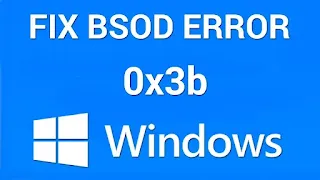Method 1: Fixing the driver
If the error occurred after installing new or updating old drivers or replacing hardware, it is most likely caused by incorrect operation of drivers, including due to incompatibility of hardware components. If Windows is still able to boot, uninstall the installed driver, and if the driver is updated, roll it back to a previous working version.
- Launch "Device Manager" , for which open the context menu of the "Start" button and select the item of the same name in it.
- In the "Device Manager" window, find the hardware component whose driver has been installed or updated, and open its "Properties" .
- In the window that opens, switch to the Driver tab and click the Roll Back button if you want to restore the previous version of the driver, or Uninstall if the driver needs to be uninstalled / reinstalled.
- You can also uninstall the driver using the classic Programs and Features applet . To open it, press the keys Win + R on the keyboard , enter the command in the run dialog box appwiz.cpland press the Enter key .
- Find the problematic driver in the list of programs and components, select it, click "Remove" and follow the instructions of the wizard.
You can also use special programs to remove, search and install drivers. If you would like to see these solutions, please follow the links below.
Method 2: Reverting the hardware configuration
If before the 0x0000003b error appeared, you were replacing hardware components - video card, RAM, network card, and the like - restore, if possible, the old hardware configuration. The absence of an error will be a direct indication of component compatibility issues. Make sure the new hardware is compatible with other motherboard components.
Method 3: Cancel overclocking
The appearance of an error with the code 0x0000003b was repeatedly noted after overclocking a video card, processor or RAM. If such a procedure took place, restore the default settings in the program with which overclocking was performed.
Method 4: Checking the RAM
Another cause of error 0x0000003b is a malfunction of the RAM. To identify problems with RAM, you can use regular Windows tools or special third-party utilities. Consider in general terms the use of the tools built into the system.
- Press the Win + R keys to open the quick command window, run the command mdsched.exe.
- The Windows Memory Checker window opens . Select the option "Reboot and verify (recommended)" .
- When the scan is complete, the computer will automatically restart. At the same time , a report on the analysis performed will be created in the "Event Log" . To open the log, in the Win + R window, run the command eventvwr.msc.
- Go to "Windows Logs" → "System" and look for the "MemoryDiagnostics-Results" event . This will be the report.
If the report contains errors, you will need to remove all but one of the memory sticks and turn on the computer. The appearance of a blue screen of death will directly indicate a malfunction of the RAM module, respectively, this module should be replaced. The rest of the RAM strips are checked in the same way.
Method 5: Swap file
If the error screen indicates the problematic files "ntoskrnl.exe", "hal.dll", "ntfs.sys", or "win32k.sys", it is likely that the problem is caused by a malfunction in virtual memory - the paging file. Delete or recreate it.
- Open the quick command window, as shown in Method 4 , and execute the command in it systempropertiesperformance.
- Switch in the "Performance Options" window that opens to the "Advanced" tab and in the "Virtual Memory" block , click the "Change" button .
- Uncheck the box "Automatically choose the size of the paging file" , activate the radio button "No paging file" , click "Set" and save the changes.
- Restart your computer.
As a result, the swap file will be deleted. If after deleting the virtual memory file, the performance of the computer decreases, enable the paging file, for which again open the "Performance Options" window and this time check the box "Automatically choose the size of the paging file" , click "Set" and save the settings.
Method 6: System File Checker
It is advisable to exclude damage to system files, which can also cause error 0x0000003b. Use the built-in console utility "SFC" for this .
- Open as administrator "Command Prompt" or "PowerShell" .
- Run the command in the console sfc /scannowand wait for the check to complete. If damage is found, the utility will fix them automatically.
.jpeg)